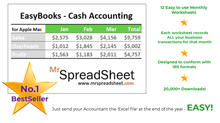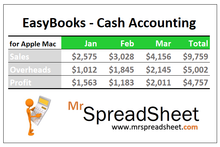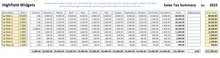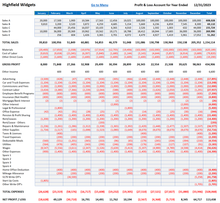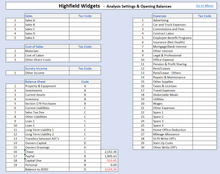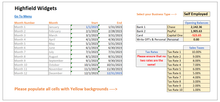Accounting Spreadsheet for Mac Users - Our No. 1 Best Seller
EasyBooks, so Easy to Use Accounting Spreadsheet Template at a price you can afford ...
A simple accounting solution that is so much more friendly and cost effective than Xero, Quickbooks, FreshBooks etc.
Designed in Excel for Apple Mac.
Let me tell you why ...
How do I keep accounting spreadsheet records using Excel ...
This is a question I get asked by many small businesses and self-employed professional clients who need a simple bookkeeping solution and are reluctant to pay for expensive accounting software.
Please read on - because today I am going to answer that question for you.
As a practicing accountant I have been designing, installing, training and setting up accounting spreadsheets and small business software for the past 30 years.
In my experience most ‘off the shelf’ products and many cloud based accounting solutions are ‘way too complicated’ for the majority of small businesses.
[Just setting up the system is often a nightmare.]
And here's why ...
There are 16 million Self-Employed or Sole Traders in the US.
YES - that's right, most of us are small and uncomplicated
SO - we DO NOT need complicated accounting software
Let me ask you 3 simple questions ...
- Do you really want to spend lots of time ‘working out’ how to use complicated accounting software.
- Do you want to spend hours in ‘setting up’ your system [and often getting it wrong because it is too complicated]
- Do you want to spend a lot of money and end up frustrated.
No, I don't think so ...
Please don't get me wrong, the likes of QuickBooks, Xero, FreshBooks and today's cloud based solutions are great.
Great, that is, unless ...
- You know what you are doing
- You are an accountant and know how to do it
- You understand the 'structure' of an accounting system
- You are a larger business who needs these advanced features
In my experience MOST small businesses 'DO NOT NEED' and 'DO NOT WANT' all of this.
'What is required is an out of the box, ready-made solution that is easy to use'
And that's it ...
Now here’s the good news
Our simple [but comprehensive] accounting spreadsheets are great alternative solution.
what are the benefits ...
Let me guide you through 7 of the main benefits, and afterwards I will show you, not only how the system works, but:
I will provide you with a detailed guide on 'How to Keep your Accounting Records', and point you towards our YouTube video on this subject.
7 good reasons why you should buy this product ...
They are designed to conform with IRS formats and 90% of the set up routines are already done for you. The product is ready to go.
The products are used by my small business clients and by over 6,000 other small businesses.
I personally support the product and will normally be your first line of help.
I will answer your 'Accounting Questions/Queries' as well as spreadsheet issues.
As it is a spreadsheet there are no compatibility issues with your accountant’s software. Just send them the 'Excel file' at the end of the year.
Finally, I believe that you won't find this level of support from any mainstream vendor.
We pride ourselves on offering a personal service.
So, let’s look at the product in more detail …
Software Design and Features
Our Small Business Accounting Spreadsheet Software is designed in Monthly format.
Starting at Month 1 you have 12 identical worksheets covering your Accounting Year. Each worksheet records ALL your business transactions for that month.
This is what your Monthly worksheet looks like.
It is separated into a Header Section, followed by the Data Section and ends with a Monthly Summary Section.
The Monthly Worksheet


The system uses a combination of Dropdown boxes to make data entry simple and error proof.
Each monthly worksheet caters for ALL your transactions; the software allocates one line to each entry.
You select the appropriate transaction type from the Dropdown Box and then complete the line.
Your data analysis is coded to conform to IRS formats, you select the appropriate analysis from another Dropdown Box and the software completes the posting.
Thereby eliminating the potential for errors.
Sales Tax is calculated automatically based on the Tax Rate selected. You do have the ability to overwrite the automatic calculation if necessary.
It really is that simple!
The following four screenshots show this process.
Select your Transaction Type

Select from your Contacts List

Select your Analysis for the transaction

Select your Sales Tax Rate

On each Monthly worksheet you can perform selective Sort routines and use Excels 'Filtering' tool to perform advanced analysis of your data.
Once each line has been completed the software uses Excels powerful formulae to update the following:
- Profit & Loss Report
- Monthly Profitability & Sales Summaries
- Sales Tax Summary
- Bank, Cash and Credit Card balances
- Contractor 1099 Balances
- Quarterly Business Profits
- Month by Month Analysis of Balance Sheet items
(see screenshots below)
Month by Month Profit & Loss

Month by Month Sales Tax Analysis

Contractors Database including Turnover for 1099 reporting

Month by Month Analysis of Balance Sheet items

Thereby ensuring that your accounts are both accurate and up to date.
The software also automatically completes other tasks which provide the following:
- A Consolidated Year's Data worksheet
- A separate worksheet that shows ALL of the years transactions on ONE worksheet
- A csv special report for your accountants which will allow them to easily upload your data into their systems
Set Up, Year End and Backups
Many people are worried about how to Set Up accounting software and are concerned about how to complete the Accounting Year End procedures.
To Set Up your accounts you just follow the Step by Step guide and fill in the relevant information in the various worksheets.
It should take you no more than 10 minutes and then you are 'Good to Go' as
90% of the work is already done for you, including:
Setting Up your Accounting Year and Defining your Business Type.
All you need do is enter in your Opening Bank Balances and input your Sales Tax Rates.

The Analysis coding [General Ledger Codes] is all done for you. These are all set to conform with standard IRS formats. We have also included categories for Business Write Off's including Use of Home allowance, Mileage Allowances, Section 179 Write Off's etc.

At the Year End you need to supply your accountant with additional information, the system notes will guide you effortlessly through providing these details.
We have not forgotten the importance of data security; the User Guide provides comprehensive details on how to take regular backups of both the software and your data.
let me give you 11 Good Reasons to purchase
- Designed by a practicing accountant
- Supported by accounting personnel
- 90% of the set up is already done – you’re good to go
- Simple structure
- Includes a ‘how to keep your books’ system
- Accounting help as well as product support
- Ongoing business support via newsletter and channel subscriptions
- At the Year End – just send a copy to your accountant
- No worries about compatibility [as it’s a spreadsheet]
- Over 6,000 small businesses have bought
- Monthly checklists
I hope that I have been able to demonstrate that Accounting Spreadsheets are a ‘VIABLE’ and ‘Cost effective’ way for small businesses to keep their accounting records.
This Product is Sold on an Annual [Single Company] Licensing Agreement
[You will need a new licence for each tax year]
Additional information ...
This version is suitable for Self-Employed individuals, Partnerships, LLC's, S Corps, Clubs, 'Not for Profit Organizations' and Corporations
To use this software you must have the full Microsoft Excel Software Version 2010, 2013 or Office 365 [Not Starter Editions or Open Office equivalent] installed.
We believe that there is no comparable Excel based small business software that offers so much at this price.
If you are in any doubt about the suitability of the software for your business, or if you have any other questions,
then please email us at support@MrSpreadSheet.com
Additional information and small print
Mr.Spreadsheet is a registered trading name and division of Heron Accounting Services, Poole, Dorset. United Kingdom.
This software is protected by international copyright and is sold on a single-user annual license agreement for the use by the licensee or licensee's business only. Unlawful decoding, copying and distribution will result in prosecution.
We make no warranty or representation, either express or implied, with respect to this software and documentation, their quality, performance, merchantability, or fitness for purpose. This software is licensed ' as is ', and you, the licensee, by making use thereof, are assuming the entire risk as to their quality and performance. In no circumstances will we be held liable for direct, indirect, special, incidental or consequential damages arising out of the use or inability to use the software or documentation.